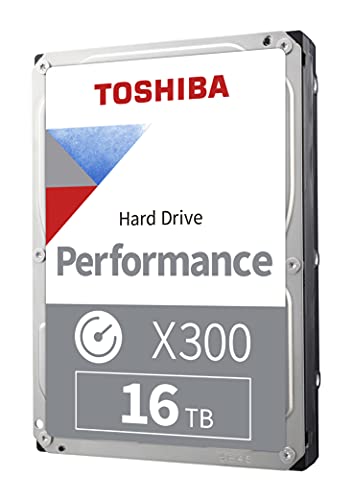The 7 Best Hdds For Raid Of 2026, Researched By Us
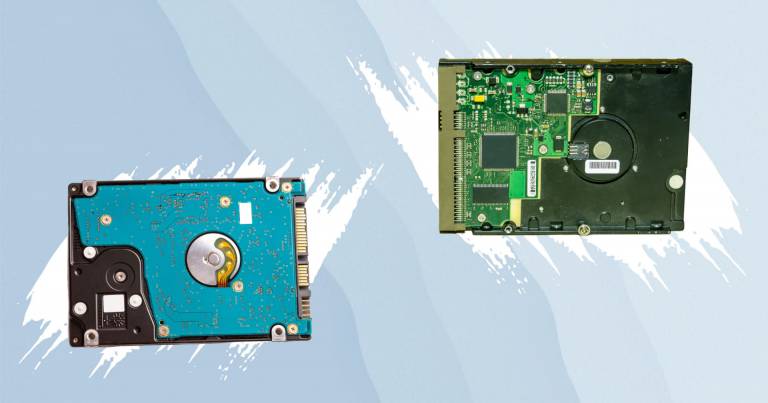
Summary
Seagate IronWolf 8TB HDD
Western Digital 500GB WD Black HDD
Toshiba X300 16TB HDD
RAID setups rely heavily on the quality and reliability of the hard drives used, making the choice of HDD crucial for performance and data protection. While standalone drives work for basic storage, RAID-configured HDDs offer the benefits of redundancy, speed, or both, depending on the RAID level you choose.
When selecting the best HDD for RAID, it’s important to consider factors like durability, compatibility, and sustained performance under heavy workloads. Drives designed for RAID environments, such as NAS or enterprise-class HDDs, often come with firmware optimized for consistent operation and error recovery.
Whether you’re building a home server, a media editing workstation, or a business storage solution, choosing the right HDD can make all the difference. One of the most impressive products is the Seagate IronWolf 8TB HDD, known for its huge capacity, sophisticated monitoring, and RAID-optimized firmware. In this guide, we’ll explore more top-rated HDDs designed to excel in RAID configurations.
Our Top Picks
Optimized for NAS RAID setups Built-in health monitoring system Low noise and vibration output 3-year data recovery service
A bit expensive compared to others
The Seagate IronWolf 8TB HDD is a smart investment for anyone seeking RAID-ready storage, particularly in NAS configurations with up to 8 bays. Its 8TB capacity and 256MB cache are designed for environments where multiple users access data frequently, like small businesses or media-heavy home setups. The drive is engineered to reduce wear and tear, offering quieter performance and fewer interruptions — ideal for systems that demand stability and constant availability.
What adds real value is the integrated IronWolf Health Management system. It actively monitors drive health, alerting you to potential issues before they become real problems. With a robust 1 million hours MTBF and including Rescue Data Recovery Services for three years, the IronWolf is clearly built with long-term peace of mind in mind.
While it may carry a higher price tag than standard desktop drives, that extra cost supports features tuned for RAID efficiency and NAS longevity. So although it’s a bit of an investment upfront, it’s one that pays off in system uptime and data integrity.
High-speed data read/write Accurate read/write tracking Great for gaming and media Reliable under heavy workloads
A bit noisy under load
The Western Digital 500GB WD Black HDD may be a modest option in terms of capacity, but it brings the same performance DNA found in its larger siblings. Tailored for users who demand speed and responsiveness, the drive is a dependable solution for fast data access, whether you're booting up your system or transferring game files. With enhanced tracking during read and write operations and a high-speed interface, it’s designed to keep latency low and performance high.
Its design favors active users who need quick access to multimedia files or a responsive secondary drive in a RAID setup. Thanks to a well-engineered structure, it handles large files and demanding workloads with confidence, especially in setups where speed outweighs sheer storage volume.
One point to note is that this drive can be a bit noisier than quieter, lower-RPM alternatives. However, for those focused on speed and reliability over silence, the trade-off is often worth it. The WD Black’s blend of trusted engineering and sharp performance makes it a compelling option for those building a fast, RAID-ready environment.
Massive 16TB storage capacity High 7200 RPM speed Advanced vibration protection and tracking accuracy Ideal for gaming, professional workstations, and media PCs
Performance and capacity depend on system compatibility and conditions
The Toshiba X300 16TB HDD is tailored for users who need extreme storage capacity alongside fast and dependable performance. Operating at 7200 RPM and featuring a large cache with Toshiba’s Cache Technology, this drive ensures smoother gameplay and quicker data access for large files.
Built to support professional and gaming systems, the X300 incorporates data protection features that reduce vibrations and enhance tracking accuracy, contributing to better reliability and stability when backing up important digital content. Whether you’re working on graphics-intensive projects or simply need room for a vast collection of games and media, the Toshiba X300 delivers a balance of speed, capacity, and durability.
Note that actual formatted capacity may vary, and performance depends on your system’s hardware and operating conditions. But rest assured, Toshiba’s standard warranty covers this drive, and you can rely on their proven expertise to deliver consistent, reliable performance and robust data protection.
Built for 24/7 NAS use Supports up to 8-bay systems High workload rate (180TB/year) NASware firmware for RAID stability
Slightly higher power consumption
The Western Digital Red Plus HDD brings together NAS-optimized performance and robust durability, making it a dependable choice for multi-bay RAID setups. Supporting up to 180TB per year in workload rate and functioning seamlessly in enclosures with up to eight bays, it’s built to handle demanding storage scenarios, whether for backups, shared access, or running applications on a network-attached system.
What sets this drive apart is its NASware firmware, which is engineered for high compatibility with most NAS systems and smooth RAID integration. This firmware helps balance performance with error recovery, reducing the chances of a drive dropping out of a RAID array, a critical benefit for small business users.
WD also backs this drive with a 3-year limited warranty and a solid MTBF rating, which speaks to its long-term reliability under real-world conditions. While it consumes more power than newer low-energy models, especially in always-on setups, it's not a deal breaker considering its consistent performance and RAID stability. For users focused on dependable, 24/7 storage rather than ultra-efficient power draw, the WD Red Plus offers proven, RAID-ready value.
Huge 16TB storage capacity High 550TB/year workload rating Fast 270 MB/s transfer speeds Helium-filled for efficiency
Runs hotter than consumer drives
The Seagate Exos X18 16TB HDD is all about scale and strength. Designed for enterprise RAID environments, this drive offers a substantial 550TB/year workload rating and a 2.5 million-hour MTBF, making it ideal for data centers, archival systems, or any setup where nonstop data flow is mission-critical. With up to 270 MB/s transfer speeds and FastFormat support, you get impressive responsiveness when handling large files or simultaneous tasks.
Compared to traditional air-filled drives, this design reduces internal turbulence, lowers power consumption, and improves overall durability. It’s a subtle innovation with major benefits for large RAID arrays where efficiency and reliability need to scale together.
However, one thing to note is that these drives can run hotter than consumer-grade alternatives due to their high-density performance. That said, this is usually manageable with standard enterprise-grade cooling solutions and doesn't detract from the drive’s long-term value. For businesses or professionals seeking a no-compromise storage backbone, the Exos X18 delivers serious capacity and consistent performance you can count on.
281 MB/s transfer speed Designed for 24/7 NAS use Rotational Vibration (RV) sensors High workload support (180TB/year)
Can be quite noisy
Purpose-built for NAS and RAID systems, the Toshiba N300 8TB HDD delivers where it counts: consistent performance, high durability, and 24/7 operational readiness. With a data transfer rate of up to 281 MB/s and a 7200 RPM spindle speed, it brings the responsiveness needed for dynamic workloads, whether it’s frequent file sharing, cloud hosting, or simultaneous multi-user access.
The drive is reinforced with built-in Rotational Vibration (RV) sensors and heat management controls. These help stabilize performance in multi-drive RAID environments by compensating for vibration and thermal buildup. Combined with error recovery control, the N300 is optimized to reduce downtime and maintain data integrity even during peak operation.
Designed to handle up to 180TB of data transfer per year and backed by a 1.2 million-hour MTTF, the N300 is engineered for reliability over the long haul. Nonetheless, it can be quite noisy. But in return, you get consistent RAID-ready performance, which makes the N300 a smart choice for users who value uptime and speed over complete silence.
Massive 12TB capacity 2.5M hours MTBF reliability Helium-filled for power efficiency 550TB/year workload rating
Firmware updates can be complicated
The HGST Ultrastar DC HC520 HDD delivers a powerful capacity, efficiency, and reliability combination for next-generation data centers and enterprise RAID configurations. With a workload rating up to 550TB per year and a remarkable 2.5 million-hour MTBF, it’s engineered to handle demanding environments where uptime and data integrity are non-negotiable.
This drive features traditional perpendicular magnetic recording (PMR) technology, making it compatible as a drop-in replacement for many existing systems. Its helium-filled design reduces friction and heat, allowing it to consume 52% less power per terabyte compared to earlier air-filled 8TB drives, which helps data centers meet eco-friendly targets without sacrificing performance.
Compared to previous generations, the Ultrastar DC HC520 offers 50% more capacity and 25% greater reliability, making it one of the most dependable drives on the market. The only minor drawback to note is that firmware updates can sometimes be complicated, requiring careful attention during maintenance. Nevertheless, for data center architects and IT professionals focused on lowering total cost of ownership while maintaining robust storage solutions, this drive strikes a near-perfect balance.
What to Look For in a best hdds for raid?
Speed
Reliability
External Vs. Internal HDD
Rotation Speed
Performance
Size Of The Disk
Cache Memory
FAQs
What makes an HDD suitable for RAID setups?
HDDs designed for RAID typically have firmware optimized for error recovery, consistent performance under heavy workloads, and enhanced durability to handle the demands of RAID arrays.
Can I use regular desktop HDDs in a RAID configuration?
While possible, regular desktop HDDs may lack the reliability and firmware features needed for RAID, which can lead to reduced performance or increased risk of data loss compared to NAS or RAID-optimized drives.
How does HDD speed affect RAID performance?
Higher RPM drives improve read/write speeds, enhancing overall RAID performance, especially in RAID configurations focused on speed like RAID 0 or RAID 10.
There are numerous points to pick from in general, but doing so well may help you be more convenient and save time! When selecting a best hdds for raid, pay close attention to the elements listed above, and don't forget to verify the safety.
Have you picked a product like that after reading our article on how to choose and top the best hdds for raid? Hopefully, the information provided will assist you in selecting the best option for you.