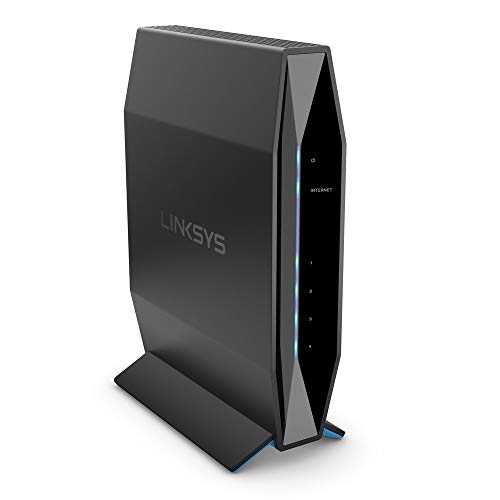The Most Secure Wifi 6 Router For 2026

Summary
Eero mesh WiFi Router
TP-Link Deco WiFi 6 Router
TP-Link WiFi 6 Router
Wifi security is one of the top concerns for most home users these days. The growing number of devices that connect to a wireless network, from laptops and smartphones to gaming consoles and smart TVs, means there's also a greater risk that hackers could tap into your home network than ever before. Fortunately, choosing the right wireless router for your needs is simple.
With the proper setup and security measures in place, you can rest assured that only people who are supposed to be on the network can access it. In this article, we will discuss the 12 best in the market, the most secure wifi-6 routers, and their pros and cons so that you can easily decide which to choose and what's not.
Before making our recommendations, our specialists spend substantial time researching and analyzing customer feedback. Then we found the most secure wifi 6 router is Eero mesh WiFi Router. With a coverage of up to 4500 sq. ft., this wifi-6 device produces a fast, reliable, secure internet connection. It is the most excellent choice for its high quality. If you're looking for another one, consider TP-Link Deco WiFi 6 Router. Explore with us right now!
Our Top Picks
It covers up to 4,500 sq. ft Fast, reliable and secure Works with Alexa Easy to set up
You can only manage this device via a mobile app
The Eero mesh wifi router's 4,500 square foot range guarantees a strong and stable connection in any room of your house. Because it works with Alexa, you don't need to look at a screen to adjust your network's wifi settings. Also, you can always add more Eero products to meet your changing demands because they are all compatible.
Eero's unique TrueMesh technology automatically re-routes data to fill any coverage gaps. It keeps the wifi from slowing down, so you can use it effectively to play games, work from different rooms in the house, and watch movies. Moreover, online security and network management features are available via a separate subscription. This device also requires less time to set up. The Eero app guides you through the setup and allows you to manage your network from anywhere. The only downside of this device is that you can only manage it via a mobile app.
It covers up to 4000 sq. ft Connects with up to 150 devices Speed of up to 1.8 Gbps Easy to set up
This device has limited web page setup options
This Next-gen WiFi 6 router eliminates intermittent or unreliable wireless connections and replaces them with lightning-fast, fully-protected service. Even with your smart home, mobile, and other electronic devices connected to your network, the Deco units give rates of up to 1.8 Gbps for uninterrupted 8K/4K streaming and gaming. No matter the dimensions of your home, this device can blanket it with robust WiFi. Its three units collaborate to cover up to 4,000 square feet so that you can enjoy stable WiFi everywhere, from your bedroom to your patio.
The OFDMA and MU-MIMO technologies used in WiFi 6 quadruple capacity allow the transmission to more devices simultaneously. You can set time limits and keep tabs on what each family member is doing online, thanks to the profiles that help you personalize WiFi for every device in your home, giving you some much-needed peace of mind. In addition to the enhanced throughput provided by the Wired Ethernet Backhaul, each Deco X20 includes two ports for four in the two-pack. This device's only drawback is its limited web page setup options, which might be inconvenient for some.
4-stream dual-band router Speed of up to 1.8 Gbps Maximum coverage with 4-antennas Refined password security
The UI of this device is quite confusing
After setting up this WiFi 6 router in your home, you will notice the improved speed, performance, and capacity. Your data and devices are handled in ways you never thought imaginable. Thanks to speeds of up to 1.8 Gbps and a strong CPU, you will have the smoothest possible 4K/HD streaming and gaming experience, even if you have several linked smart home, mobile, and other electronic devices.
The four antennas and beamforming work together to strengthen the WiFi signal and focus it where it's needed most on your devices. The innovative OFDMA and MU-MIMO in the Archer AX21 allow data to be communicated to several devices simultaneously, allowing for more connections for the whole family. Using the Tether App or the robust web interface, you can get up and running with your Archer AX21 in minutes. However, the only issue with this device is that the user interface is not so user-friendly.
Covers up to 2500 ft. sq 160 MHz frequency 4.2 Gbps speed Up to 25 concurrent devices
This router may take more time to set up
If you have multiple smart devices, you can connect, stream, and download much more quickly with the help of the NETGEAR Nighthawk AX5/5-Stream AX4200 WiFi Router. Its powerful 1.5 GHz triple-core processor with a fully offloaded CPU improves the network's performance. Downloading, streaming, and transferring are accelerated by 3.5 times thanks to lightning-fast WiFi connections of up to 4.2 Gbps.
This router provides high-performance and reliable connectivity for up to 25 smart home devices across 2,000 square feet on its five WiFi streams. In addition, the Netgear Armor provides an autonomous advanced security shield for your home's WiFi network, ensuring the safety of your connected devices at all times. Also, using intelligent parental controls helps keep your children secure while they are online. The only downside of this device is that it may take more time to set up.
Provide signals with up to 3000 Sq. Ft Works with 30+ devices at a time Features AiProtection Compatible with Alexa
The user interface is a bit challenging to use
Do you need a robust router to keep up with modern demands on your WiFi network? With its cost-effectiveness and extensive feature set, the ASUS RT-AX3000 is an excellent choice for most homes. This router is up to the task of today's busy homes thanks to its superior hardware, cutting-edge technology, and capacity to prioritize network traffic and meet the streaming needs of multiple users at once. It ensures that any gadget, from the foyer to the garden, can connect to the internet wirelessly. Because dual-band WiFi can accommodate more devices with fewer disruptions, it guarantees lag-free gaming and 4K streaming.
As it works with Alexa, you can adjust your network preferences by simply speaking to it. Parental controls, guest access, and the more robust wireless encryption protocols of WPA/WPA2 are all additional layers of protection. You can manage your wireless connections at home, set up and configure the router, and keep an eye on your network from anywhere globally, all with the help of the ASUS Router APP. While it has many valuable functions, the user interface is quite hard to use for those who are not tech-savvy.
It delivers fast speeds to more than 25 devices Provides coverage up to 2,500 sq. ft Speed up to 3.2 Gbps Advanced parental control features
Security passwords may be tricky to set up for a non-tech person
This router connects over 25 mobile, streaming, gaming, and smart home devices to the wifi network. It covers up to 2,500 square feet with speeds of up to 3.2 Gbps, ensuring a consistent connection throughout your home. With the help of the advanced security features of this wifi-6 router, you can restrict your children's screen time and prevent undesirable content. This router also features a separate guest network for users who need to share internet access without giving them access to sensitive data.
Thanks to its wifi-6 technology, you can connect more devices from greater distances and experience faster transfer rates. This gadget makes the most robust possible connection possible by simultaneously transmitting wireless signals on 2.5 GHz and 5 GHz. You can also choose your lane depending on whether you need more flexibility or faster service. The only downside of this device is that it may be tricky to set up a security password for a non-techie person.
Covers up to 3000 sq. ft Works with up to 30 devices at a time Easy setup and management Works with Alexa
This router does not have a USB connection
There are so many WiFi-enabled devices in the average home nowadays that a powerful router is required to meet everyone's needs. The ASUS RT-AX55 is a modern home's best bet regarding speed, range, and security. Your entire home (up to 3,000 square feet) can be covered, from the living room to the garden, with reliable WiFi connectivity for all your devices.
It's capable of meeting the needs of households with many connected devices thanks to its high-quality components, cutting-edge technology, and prioritized bandwidth (QoS). Your family and devices will be safe with features like parental controls, guest access, and top-tier WPA/WPA2 wireless encryption. Moreover, you can manage your WiFi settings with Alexa voice control. With the ASUS Router APP, you can set up the router within minutes, manage the WiFi connectivity at home or check in remotely through the cloud. The only flaw of this router is that it doesn't have a USB connection.
More To Consider
What to Look For in a most secure wifi 6 router?
Sometimes, purchasing a product can draw some difficulties for shoppers, and that's why you shouldn't waste your time on unreliable sources of information. A variety of variables impact the most secure wifi 6 router, along with all of the ones listed below. The formative assessment varies depending on the types and functions of the product.
We will give you some purchase guides to help you with your selection proc in the following sectors. Continue reading to learn about what you should look for when looking for the most secure wifi 6 router:
USB Ports
LAN Ports
WiFi Standards
Booster Club
Quality Of Service
Security
App-Based Management
FAQs
What is a secure WiFi 6 router?
A secure WiFi 6 router is a router that supports the latest Wi-Fi 6 technology, which offers improved network performance, better security, and greater range. It also has advanced features such as WPA3 encryption, MU-MIMO, OFDMA, and support for the latest wireless technologies. These features help to ensure that your network is secure and performant.
How do I set up a secure WiFi 6 router?
Setting up a secure WiFi 6 router is easy. Begin by connecting the router to your modem and powering it on. Then, log in to the router’s web interface and configure the security settings according to your needs. You should also ensure that all the latest firmware updates are installed and the router is running the most recent version of the software.
What are the benefits of using a secure WiFi 6 router?
A secure WiFi 6 router can provide faster speeds, improved range, and better security. It also supports the latest wireless technologies such as WPA3 encryption, MU-MIMO, and OFDMA, which can help provide a more secure and reliable connection. Plus, the router will be future-proof and ready to handle the next generation of wireless devices.
What should I do to keep my secure WiFi 6 router secure?
To ensure your secure WiFi 6 router is secure, you should regularly update the router’s firmware to ensure that you’re running the latest security patches. Additionally, you should use a strong password for your router, use WPA3 encryption whenever possible, and disable any unnecessary features or connections. Finally, be sure to change the default administrator username and password to something unique.
What is the difference between Wi-Fi 6 and previous Wi-Fi standards?
Wi-Fi 6 is the latest Wi-Fi standard and offers improved speed and better range than previous Wi-Fi standards. It also provides enhanced security features and improved energy efficiency.
Generally, new information is continuously included into of most secure wifi 6 router. Visit our sites for revisions and improvements regularly.
You now have a far better knowledge of how to purchase the most secure wifi 6 router on the market. Hopefully, we've supplied you with enough information to help you make an informed decision. We'll see you in the following article.